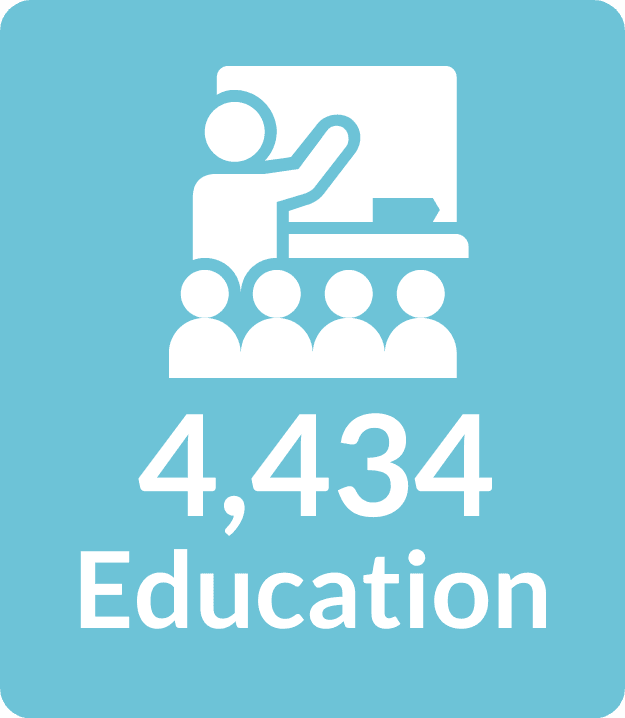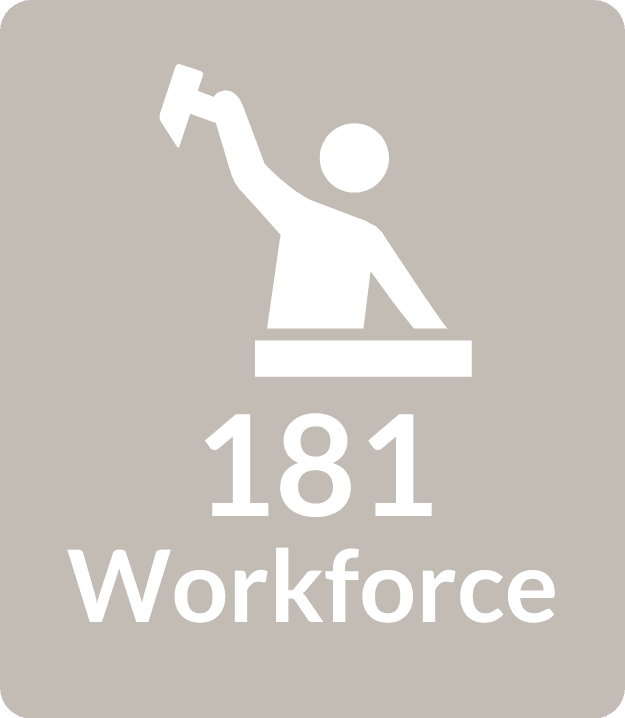Software
Digital Design Software
Fab Lab Tulsa is a digital fabrication makerspace that heavily utilizes software. New lab members should have basic computer literacy and the motivation to learn new software skills across multiple software packages, both in a classroom setting as well as independently.
The lab uses many free software packages for design and toolpathing purposes that anyone can download and start using on their own personal computer. Explore the tables below to view some freely available software packages and whenever possible utilize online tutorials to accelerate your learning experience.
Currently, Solidworks 3D is offering a year of service for members of a makerspace. Called the 3D Experience Solidworks for Makers, requires an approval process. Check it out here: https://www.solidworks.com/solution/3dexperience-solidworks-makers/makerspaces-offer
If you are looking at Fusion 360, try the tutorials here, 100 DAYS OF FUSION: https://www.youtube.com/playlist?list=PLrJMSDJUL0BY1k7IuczB5yDdr7we_2PFj
| 2D Design Software | 3D Editing Software | 3D Design Software | 3D Design APPs | 3D Scanning Software | 3D Printing Software | Microcontroller Software | Circuit Design Software |
|---|---|---|---|---|---|---|---|
| Inkscape | Mesh Mixer | TinkerCAD | Nomad Sculpt (ipad) | ResconstructMe | Ultimaker Cura | Arduino IDE | AutoDesk Eagle |
| QCAD | MeshLab | SketchUp | Sculptura 3D (ipad) | 3DF Zephyr | Formlabs Preform | Python | Fritzing |
| SolidEdge | 3D Builder | 3D Modeling App (android) | Meshroom | DesignSpark | |||
| Gimp | Blender | Visual SFM | KiCad | ||||
| LibreCAD | SculptGL | Reality Capture | EasyEDA | ||||
| AutoCAD Web | Fusion 360 (personal use lic) | Agisoft Metashape | CircuitMaker | ||||
| Vectornator (Apple) | OnShape | Artec Studio | |||||
| OpenSCAD | |||||||
| FreeCAD | |||||||
| Vectary | |||||||
| BlocksCAD | |||||||
Paid Licensed Software
| 2D Design Software | 3D Design Software | Lab Machinery Software |
|---|---|---|
| AutoCAD | 3D Builder | Roland CutStudio (Vinyl Cutter) |
| TurboCAD | Geomagic FreeForm | Bantam Software (PCB Milling Machine) |
| CorelCAD | Rhinoceros 3D | Vectric VCarve Pro (Small & Large Milling Machines) |
| Adobe Illustrator | AutoDesk Inventor | Fusion 360 (as toolpath command) |
| CorelDraw | Moment of Inspiration | Versa Works (Roland equipment) |
| ZBrush | ||
| Catia | ||
| Solidworks |
File Formats
File format is more important than the software used to create your digital part file. Below is a list of design file formats necessary to communicate with the lab’s machinery.
| Machine | Design Formats | Fab Lab Recommended Software |
|---|---|---|
| Vinyl Cutter | InkScape, Adobe Illustrator, Corel Draw | |
| Print and Cut | Inkscape, Corel Draw, Versaworks | |
| UV Printer | Inkscape, Corel Draw, Versaworks | |
| Laser Cutter | .PDF, SVG | Inkscape, Adobe Illustrator, Corel Draw |
| WaterJet | .DXF, .AI, .DWG, .ORD, .PDF, .SVG, .EPS | Inkscape, Adobe Illustrator, |
| COMING 2024 - CNC Plasma | .DWG, DXF, CAM, DGN, .NC, .NC1, RASTER, .PDF, .SVG,.TOK | ProNest, LibreCAD, Inkscape |
| FDM 3D Printer | .STL, OBJ, .WRL, .SLDPRT, .IPT, .IGES, .IGS, .STEP, .STP, .CATPART, .PRT, .PAR, .ASM, .X_T, .X_B, .JT, .3MF, .AMF, .DAE, .ZAE, .CTM, .PLY, .X3D, .GLB, .GLTF | Ultimaker Cura |
| SLA 3D Printer | .STL, .OBJ | Preform |
| SLS 3D Printer | .STL, .OBJ | Preform |
| PCB Milling Machine | .BRD, .GTL, .GBR, .CMP, .NC, .GCODE, .TAP, .BTM, .SVG | Bantam Software |
| Large & Small Milling Machines | .CRV, .DXF, .DWG, .EPS, .AI, .PDF, .PVC, .V3D, .V3M, .SKP, SVG, .STL, .3DM, .3DS, .ASC, .PRJ, .X, .LWO, .WRL, .OBJ, .JPEG, .JPG, .BMP, .GIF, .TIF, .TIFF, .PNG | Vectric VCarve Pro |
VCarve Pro Makerspace Edition
Fab Lab Tulsa freely provides its license of VCarve Pro Makerspace Edition (VCarve Pro ME) to lab members who have completed the relevant requisite training. VCarve Pro ME is a Vectric Ltd product, it is the preferred toolpathing software for Fab Lab Tulsa's Wood Lab 3-Axis Milling Machines 1 and 2, it is the software covered in FLT's instruction classes, and is the software supported by Fab Lab Tulsa staff.
Getting Started
Review the following Vectric documents to get started with VCarve Pro Makerspace Edition:
Machine Configuration Process
Please refer to Vectric Ltd’s YouTube Channel for more information on Machine Configuration Setup for VCarve Pro (V11 example shown).
Important Information for VCarve Pro ME Setup:
- Milling Machine Manufacturer / Brand: Shopbot
- Milling Machine Model: PRSAlpha 96-48
- Post Processor: Shopbot_TC_inch.pp
Tool Database
Contact Dan Moran (dan@fablabtulsa.org) for the VCarve Pro ME tool database compatible with Fab Lab Tulsa machinery. Using the appropriate tool settings and tool number assignments (1-9) is essential to safely utilize the 3-Axis Milling Machine’s 9-Position Automatic Tool Changer (ATC).
Tool Database Installation
Use the following steps to install a tool database in VCarve Pro Makerspace Edition:
- Launch VCarve Pro Makerspace Edition
- Create a new file (.CRV)
- Within the main toolbar go to Toolpaths > Tool Database
- Within the Tool Database window, delete all existing tool groups using the trash can icon at the bottom of the screen. Select the tool group heading prior to using the delete button.
- Within the Tool Database window, import the Fab Lab Tulsa tool database using the folder icon at the bottom of the screen
- Within the Tool Database window, press the OK button
Tutorials
Additional VCarve Pro information is available through the following resources:
- Vectric Ltd's VCarve Pro Makerspace Edition webpage
- Vectric Ltd’s Website and Training Video Library
- Vectric Ltd’s YouTube Channel
Fab Modules
The MIT Center for Bits and Atoms and the International Fab Lab Network are developing software to facilitate tool-pathing for and communicating with digital fabrication machinery commonly found in all fab labs. You can a find a downloadable version for Ubuntu and OSX here and a web version at fabmodules.org. This software is currently under development.