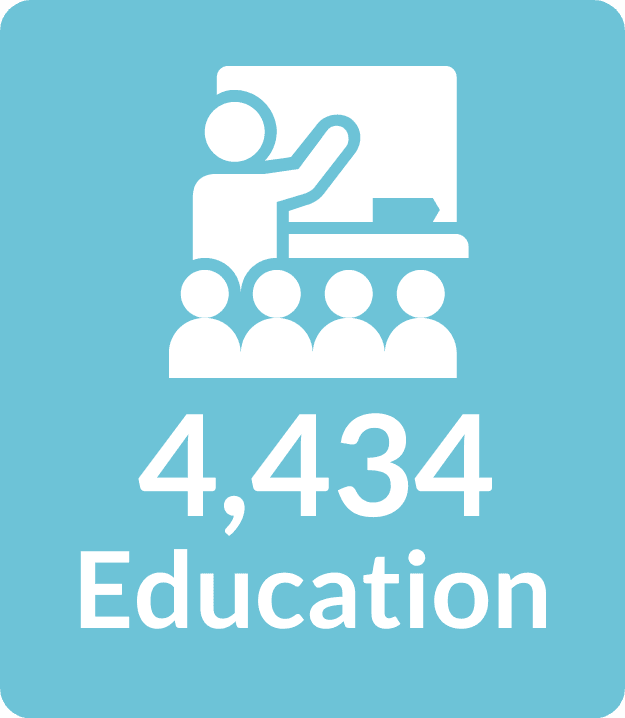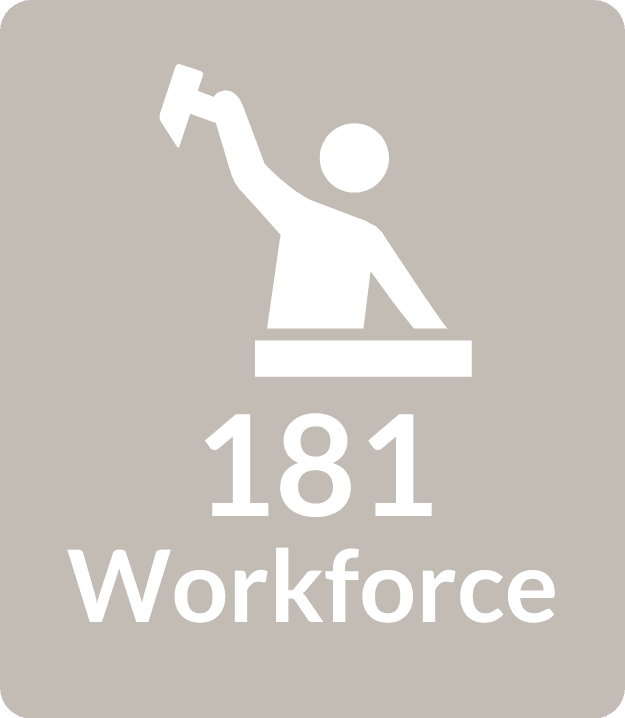Frequently Asked Questions FAQ
What is a Makerspace?
- A place where industrial grade fabrication equipment is available to the public by a membership.
- A place for DIYers, artists, students, small business owners, and hobbyists can come and not have to own their own tools.
- Schools no longer teach shop class, and that void was filled by Makerspaces. Learning to design, measure, and create is a great activity!
Why would I need a Makerspace?
- You have projects that need precision equipment.
- We have Staff to help you every step of the way, knowledgable in:
- Materials - what are you working with, and what machine would work best for your cutting/marking.
- Materials - where to find your materials, whether local or online.
- Design - We use Inkscape, Corel Draw, Adobe Illustrator, Fusion 360, and others, and will help you with questions.
- Finishing - Once your project is created, our Staff can help with finishing ideas from resin to paint, gluing options, hardware, etc.
- Machine Operation - We ask that you view our videos and come to in-person classes, but Staff is here in case you forget or have issues.
- You don't have space or funding to get equipment to use - apartment living, small home, no garage/shop, student, just starting out.
- We maintain and repair all of our own equipment, the Member never has to be involved in troubleshooting, finding/buying parts, etc.
- You are thinking of starting a small business.
- You are an artist wishing to create installations, sellable items, stage pieces, etc.
- You run a booth at a farmers market and need: signage, sale displays, organizers, shelves, etc.
- You make gifts for family members.
- Most people who aren't already designers, find the design aspect difficult. We have Staff to help you every step of the way.
- From a Research/Engineering view:
- Getting quotes for services takes time and research into companies/services.
- Not all services are local, and require ship time and lead time (3-6 weeks, part depending)
- Companies making things for you will charge fees, and usually have a minimum order amount before they will work with you.
- Creating one-off parts, or extremely small orders, is not a service some companies/service providers do.
- Quick turn-arounds for one-off parts or revisions can happen at a Makerspace
How do I sign up for a membership?
What machines do you have?
Are there classes to teach me how to use the machines?
- https://fablabtulsa.org/what-we-do/members/classes.html
- Our training is done through a video library on our membership platform (Studio Equipment).
- Training for Wood Lab and Metal Lab tools will use in person training.
- Staff has advice on design, setups, materials, mass-producing, finishing, and other project questions. Ask us anything!
What does CNC mean?
- CNC stands for Computer Numerical Control.
- What this means for designers, is that we take a drawing, use a setup/toolpathing software, and a computer tells the machine how to move to create your drawing.
- Machines use something called G-Code to make the machine move in 2D and 3D space.
- Setup/Toolpathing takes the coding out of your hands, the software does it for you!
- CNC makes it easy to translate your design into something that is not typically cuttable by normal methods.
- Having a drawing means you can go to any CNC machine and create using it.
- Example - one 2D Inkscape drawing can go from running our laser cutters, to cutting a vinyl project, to cutting on the waterjet, to running our wood mill.
Do you provide or sell materials?
- Check https://fablabtulsa.org/what-we-do/members/materials.html for guidance on materials, and suggested retailers/services.
- We do sell sheet metal for the plasma cutter, no outside material allowed.
What software do I need to create files and use the machines?
- Each station has the required software needed to operate the machine. All desktops and laptops in the lab have 2D and 3D software installed for file creation.
- For recommended software - https://fablabtulsa.org/what-we-do/members/software.html
- You do NOT need to install any equipment drivers on your personal laptops.
- A 2D file from Inkscape can get you on most machinery - laser, vinyl cutter, CNC mill, waterjet, plasma cutter(not yet available).
- Inkscape is used because it is free. If you have Adobe Illustrator or Corel Draw, ask staff for the workflow.
- https://inkscape.org/
- 3D files at the Lab can only be used on our 3D printers, and with the CNC mill as a relief style engraving (.stl or .obj).
- Certain Softwares will make conversion for digital fabrication at FAB LAB HARDER than it should be: Canva, Cricut Software, Glowforge Software
Are there other Makerspace options for Tulsans?
- Downtown Library - Tulsa - https://www.tulsalibrary.org/programs-and-services/renee-neuwald-trust-maker-space
- Oklahoma City - https://colab-ok.com/membership/
- Dallas, TX - https://dallasmakerspace.org/
- Wichita, KS
- Wichita Public library - https://www.wichitalibrary.org/Services/MakerSpace
- Wichita Makerspace - https://makeict.org/
- Kansas City MO - https://hammerspacehobby.com/
- St Louis, MO - https://www.madestl.com/
- St Peters, MO - https://www.inventorforgemakerspace.org/
- Fab Lab Iowa City - https://icfablab.org/
I purchased a .svg or .pdf from Etsy/other seller. Can I use this file?
- This is fine, but you may have to do some file work to get it to operate correctly.
- .svg is not a standardized filetype, and different programs do not always transfer these correctly (glowforge to inkscape for instance)
- Some files may be created for lasers, however, all lasers have a different method of creation for engraving and cutting.
I want to buy a 3D printer for home. What is a good machine for me?
- Fab Lab Tulsa has Ultimaker S5 printers. Before these, we had MakerBot printers. Staff is trained in these 2 brands.
- Home budget machines are $300-$1000, here are some brands of FDM printer for home:
- Prusa
- Toybox
- Bambu
- Ultimaker/MakerBot (companies merged 2023)
- Resin 3D printers are also available for home use (requires some hazardous waste disposal)
- Anycubic
- Elegoo
I bought a 3D printer, but don't know where to start.
- You will need a 3D file to run a 3D printer, ideally a .stl or .obj
- Look for free 3D files at websites like : Thingiverse.com , printables.com, yeggi.com (some paid)
- OR - draw your own 3D file using TinkerCAD, Fusion 360 or SolidWorks, or other software from https://fablabtulsa.org/what-we-do/members/software.html
- You must load your 3D file into a software known as a SLICER - this programs the G-Code for the machine
- Lab 3D printer is Ultimaker, has a free Slicer called CURA (video is in our membership system)
- Lab Resin printer is Formlabs, they have a proprietary free Slicer called Preform
- You will need to know what Slicer exports to your machine
- Then attempt a print. IF successful, GREAT!
- IF not successful - You will need to troubleshoot your machine. There are a LOT of factors that could cause a 3D print to not work!
- Bed leveling
- Print temperature / speed
- Condition of Material
- Build plate adhesion
- Safe operating area / not being bumped / minimal air flow
- IF not successful - You will need to troubleshoot your machine. There are a LOT of factors that could cause a 3D print to not work!
I bought a laser, but don't know where to start.
- Our lasers are Epilog brand. You can watch our video for free through our member portal.
- Epilog is the only laser Staff are trained in, we have some incidental Glowforge knowledge.
I have something I would like to scan to make a 3D Model.
- A process called PHOTOGRAMMETRY (see software page ) will help you, unless you have access to a scanner.
- Photogrammetry is usually a software, you take pictures of your item (top, middle, bottom) at various angles and increments. The software takes these images and stitches them into a 3D model.
- This is available as software and apps, so choose what is good for you.
- X-Box based scanners are available to use with X-Box camera setups.
- Find a scanning service.
Can I bring my kids or a friend to help on a project?
- Yes, you may bring family/friends to the lab to help with a project, but the MEMBER is the only person allowed to operate the machine.
- Children are allowed in the studio as long as they stay by their Guardian. There are sharps, some chemicals, cleaning materials, and other items around, so small hands should be supervised.
- Minimum age for the Wood or Metal Lab is 14 years old.
How old do I need to be to become a member?
- 18 years old or older
Can children or a class get involved with Fab Lab?
- Follow our social media and our Public Calendar for programming, summer camps, and community events that are available to the Public.
- Teachers or other Children Program Leaders can contact lab staff about how to bring our STEAM programming to their students.
- We have a yearly event, MAKER FAIRE TULSA: https://tulsa.makerfaire.com/
Does Fab Lab take on commission work?
- We do not take commission work. Fab Lab is here to nurture the makers and DIY spirits of Tulsa, and we assist our members with machinery only.
- We will, however, perform some services for community partners and other local Non-Profit Organizations.
Do you have anyone who will do my design work?
- It is easy to learn 2D software - we use Inkscape (from inkscape.org), but adobe illustrator and corel draw also work for our machinery. We have a video available in our MindBody videos, and youtube has many tutorials.
- It is easy to learn 3D drawing - check our software page for free recommendations, all software has tutorials on youtube.
- Most members are utilizing their time doing their own projects, and are not willing to take on others work.
- We do not have a list of designers willing to work with the public.
- Staff will help with questions, but will not design your work for you.
What information do I need to take my idea to a company to get it made?
- Typically, you will need a Bill of Materials (BOM) and individual drawings of the parts of your idea. Additionally, you may need assembly instructions.
- A Bill of Materials should include: quantity of parts needed to create 1 of your item(include glue, screws, etc), cost per item, labor needed per part, list of vendors you can obtain parts, what your parts are made of (and any alternate materials that can be used).
- Drawings of your parts can be 2D or 3D - check out engineering drawings for examples. Engineering drawings will have dimensions laid out, how it is manufactured, specific vendors, what material, any tolerances to consider, revision numbers, and multi-sided views(for 3D).
- Drawings of the base part. If it is something that will be screenprinted (for example), you would need a logo drawing as well. Your part drawing should have laid out where graphics can go. Each individual logo may need it's own part drawing.
- There are non-profits that will help if you are trying for a patent.
I need more examples of what can be made at Fab Lab.
- Come to a Saturday tour at the lab, 1pm.
- Check our Facebook or Instagram
- Come to a Make and Take Event
- Look for persons that call themselves a "Maker" on Youtube:
- https://www.youtube.com/@TheCrafsMan
- https://www.youtube.com/@brikologik
- https://www.youtube.com/@WorkshopCompanion
- www.youtube.com/@JoshWrightWoodworking
- https://www.youtube.com/@SorrelsSouls
- https://www.youtube.com/@jimmydiresta
- https://www.youtube.com/@TheSwedishMaker
- https://www.youtube.com/@nickzammeti
- https://www.youtube.com/@simonegiertz
- https://www.youtube.com/@peterbrownwastaken
- https://www.youtube.com/@tested - Adam Savage from Mythbusters
- https://www.youtube.com/@UnnecessaryInventions
- https://www.youtube.com/@BMSculptures
- https://www.youtube.com/@BrothersMake
- https://www.youtube.com/@blenderguru - Full Blender 3D Design Tutorials
- https://www.youtube.com/@BearMountainBuilds
- https://www.youtube.com/@EvanAndKatelyn
- https://www.youtube.com/@Wintergatan - The marble machine
- https://www.youtube.com/@gcodelab_official
- https://www.youtube.com/@JJShankles
- https://www.youtube.com/@Freaky3D
- https://www.youtube.com/@ElegooOfficial
- https://www.youtube.com/c/epiloglaser
- https://www.youtube.com/@inkscape965 - full tutorials for 2D design
- https://www.youtube.com/@LogosByNick
- https://www.youtube.com/@Printsculptors
- https://www.youtube.com/@Engineezy
- Check out 3D model sites like: Thingiverse, Printables, MakerWorld, Yeggi.com (many files are FREE!)
- Lasers
- ornaments, engraved mugs, shadow boxes, layered art, etched glasses, prototyping, luggage tags, jewelry, logo on a cutting board, wood veneer/inlay,
- CNC Wood Mill
- Signage, skateboard molds, staircases, closet organizers, topographic maps, various patio items, planter pot stands, tables, chairs, name cutouts, toy boxes, bedframes
- Water Jet
- Stained glass cutting, metal tooling, custom costume parts, brackets, tile cutting, pieces for inlaying
- UV Printer
- canvas printing, license plates, signage, packaging, equipment tags, jewelry, picture printing, custom mousepads
Vinyl - cut and CMYK printing
- Sticker
- Hours on door, logos on glass, logos on trucks, painting mask, car decals, numbers for signs (for rent, for example)
- Heat transfer vinyl + heat press
- Custom shirts, hats, tote bags
- Sticker
How can I learn Python/coding?
- To use Fab Lab, you don't need to know any coding. Our staff is trained in block coding (Sphero robots, TinkerCAD, and MicroBit) for our students and school activities.
- If you wish to learn coding, try these links for Python learning.
- https://codingforkids.io/en/
- https://try.codecademy.com/learn-python-3?g_network=g&g_productchannel=&g_adid=624951457897&g_locinterest=&g_keyword=learn%20python&g_acctid=243-039-7011&g_adtype=&g_keywordid=kwd-1025138201&g_ifcreative=&g_campaign=account&g_locphysical=9026541&g_adgroupid=102526215538&g_productid=&g_source={sourceid}&g_merchantid=&g_placement=&g_partition=&g_campaignid=10030170703&g_ifproduct=&utm_id=t_kwd-1025138201:ag_102526215538:cp_10030170703:n_g:d_c&utm_source=google&utm_medium=paid-search&utm_term=learn%20python&utm_campaign=US_Language:_Basic_-_Exact&utm_content=624951457897&g_adtype=search&g_acctid=243-039-7011&gad_source=1&gclid=CjwKCAjw68K4BhAuEiwAylp3ktcALf2GkXA6RvpoVpeDKV_C0T1SOzaxaM6wVSDWD3EdEfP4i7vsOxoCb-0QAvD_BwE
- https://www.tynker.com/blog/learning-python-for-kids-is-an-essential-21st-century-skill/?gad_source=1&gclid=CjwKCAjw68K4BhAuEiwAylp3kso5BZsgMG26ZaLFlVAmqzzV9vm91rUdBRpdhqYaEjsqoG-8h2xCBhoCztwQAvD_BwE
I need a wood lathe.
- Woodcraft Tulsa has lathe classes and other projects: https://www.woodcraft.com/pages/store-classes/tulsa
When does Fab Lab Tulsa close the Lab?
- Review our calendar for any closings
- To set up and run MakerFaire Tulsa - End of August - Thursday, Friday and Saturday of the Faire
- 1 Week closing for 4th of July Holiday
- 1 Week closing for Christmas/New Year
- Thanksgiving Holiday - Thursday, Friday, and Saturday
- Saturday of the holiday - for Monday holidays - Labor Day, Memorial Day
- Other holidays (as determined by the TU calendar)
- Certain Events at the Lab / Staff training
- When no one is SCHEDULED for machine time after 6pm. Always book your hours.
Pros and Cons of Lab Membership vs Home Setup
| Hidden costs of running your own workshop |
|---|
| Electrical Concerns - wiring, bills |
| Dust collection / Venting fumes |
| Troubleshooting / Repair Machines |
| Software subscription fees |
| Provide PPE |
| Fire Safety / Safety / First Aid |
| Materials |
| Replace broken tools |
| Space for equipment |
| Teach yourself Design |
| Waste Removal - Large |
| Waste Removal - Toxic |
| Teach yourself Tool Usage |